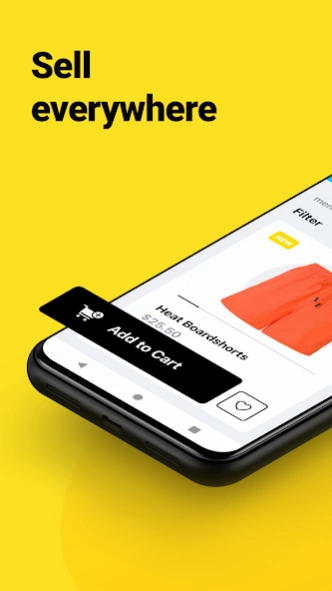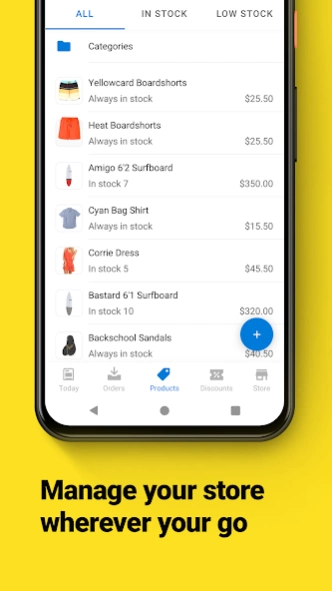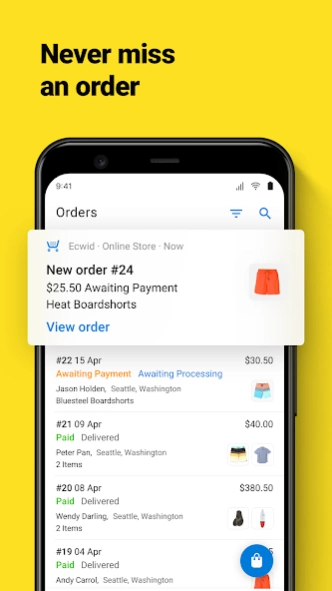Version History
Here you can find the changelog of Ecwid Ecommerce since it was posted on our website on 2016-10-05.
The latest version is 8.16.0 and it was updated on soft112.com on 19 April, 2024.
See below the changes in each version:
version 8.16.0
posted on 2024-04-16
We updated our app to bring more stability and better performance to you.
version 8.15.0
posted on 2024-03-10
LINKUP: FREE LINK-IN-BIO TOOL FOR SELLING ON SOCIAL MEDIA
Now, you can easily create a mobile-friendly landing page right in the app and get the link for your bio on social media. Install this update and check the page that is already there for you in the Store tab → Linkup. Choose products and design, add the link to your bio, and you’re ready to sell.
version 8.13.1
posted on 2024-02-05
MASS UPDATE FOR ORDERS
Save time on order editing and management. With the new mass update, you can now change order statuses in bulk, print, or share multiple orders at a time right in the app.
version 8.12.0
posted on 2023-12-15
BUGFIXES AND A BIT OF FESTIVE MOOD
This release has some performance improvements to make the app work more smoothly.
Also, we hid a symbol of the upcoming holidays on the main screen. Find it, tap five times on it, and see what happens!
version 8.11.0
posted on 2023-12-15
ADVERTISING ON TIKTOK AND LONGER ORDER NOTIFICATION SOUNDS
With this update, you can set up advertising campaigns on TikTok using only your smartphone. Connect your store to TikTok For Business and create ads, set up budgets, and analyze campaign data.
Have you ever missed a new order during rush hour? Turn on the Repeat Sound option in Store → Settings → Notifications → Notification sound, and the notification will play continuously for a few minutes.
version 8.9.0
posted on 2023-11-05
IN-APP PURCHASE OF SHIPPING LABELS UPDATE
Now, in-app purchase of shipping labels is available for merchants not only from the US but also from Belgium and the Netherlands. Besides that, you can buy a shipping label in the app if you use Google Play's billing system to pay for the subscription.
version 8.8.8
posted on 2023-10-13
WHAT’S NEW
We added customer group info right to the order page, so you can see a group’s name without going to the customer details screen. Also, now you can contact a customer via WhatsApp Business.
Businesses from Germany, Italy, and Poland can add the lowest price in the 30 days before the discount campaign to a product. This ensures legal compliance when offering discounts.
version 7.3.0
posted on 2023-09-19
PRODUCT VIDEOS
In addition to showcasing your products with images, you can now add videos to your products to increase your customers’ confidence in what you offer and raise your sales. You can also add a custom thumbnail for the product video to deliver the right message to your customers before they choose to play it.
version 7.4.0
posted on 2023-09-19
NEW ABANDONED CARTS STATUSES AND ORDER SOURCE INFO
We added more precise statuses so you can keep track of what's going on with your abandoned carts. For example, if a customer hasn't consented to receive marketing emails, and that’s the reason why we can’t send him the reminder, you will see a special status for it.
Also, now you can analyze where your orders are coming from with new order source information. From now on, it can be found on the order page.
version 7.1
posted on 2023-06-28
PREORDERS AND HAPTICS
You can now choose what happens to a product or its variation when it runs out of stock with preordering feature turned on: show it on the storefront, hide it, or allow preorders only.
Creating, modifying, or removing something essential in the app will play haptics, giving you that nice tactile feedback affirming the result of the action taken.
version 7.0
posted on 2023-06-26
SUBSCRIPTION PAYMENTS THROUGH A GOOGLE ACCOUNT
Now you can pay for any paid plan and get the benefits of a higher-tier subscription with your Google account. Subscribe with any payment method connected to your Google account and manage all your subscriptions in one place.
version 6.8
posted on 2023-04-26
THEMED APP ICON, DUTCH LANGUAGE, AND MORE
Themed app icon: if your device runs Android 13 or later and has the “Themed icons” option turned on, the app icon will match the color of the chosen wallpaper.
The customer-facing part of your store has already featured 50+ languages, including Dutch. Now the mobile app itself is available in Dutch.
The app now keeps any unsaved data that you have entered when you switch between different apps.
version 6.7.1
posted on 2023-04-10
CUSTOM ORDER STATUSES AND APP LANGUAGE PREFERENCES
View and change the order status to any custom status you created through your store’s control panel via a web browser previously.
For devices running Android 13 and later: you can set a language specifically for the app if you prefer to use it in a language different from your device’s default language. You can set a different app language in your device’s system settings.
version 6.6
posted on 2023-04-04
MULTILINGUAL PRODUCTS AND CATEGORIES
Sell across the globe with multilingual product and category descriptions: when editing a product or category, you can now add a translation for any of its text details to any language your customers speak.
version 5.6.0
posted on 2022-03-23
Wherever you go, you’re ready to accept a new order. In addition to editing existing orders, now you can create new ones in the powerful Order Editor on your mobile device. We’ve added cool details that make a seller’s life easier: taxes for the newly created orders will be calculated automatically, just set up automated taxes in your desktop control panel (limited countries). You can edit the product price in the order (for example, to give a discount).
version 5.3.0
posted on 2021-07-12
Managing multiple Ecwid Accounts couldn’t be easier. Now you can add several Ecwid accounts and switch among them without reentering login and password again and again.
You’ll receive push notifications from the account you are logged in to.
version 5.2.0.9
posted on 2020-12-09
In this update, we’ve provided more of the screen to your app with our new edge-to-edge interface. Your Ecwid E-commerce app is now displayed on the entire screen, without being constrained by the status bar and bottom navigation buttons. Bonus: users of Android 10 can enjoy sleek gesture navigation.
version 5.1.0
posted on 2020-11-24
We’re making Ecwid E-commerce easy to use for all people regardless of their technical skills. But still, if you find yourself lost in the woods, now you can get help with your online store wherever you are: just open Ecwid Mobile app → Store → Get Help to access 600+ knowledge base articles and video tutorials. And if you need a friend to lead you through the storm, open the chat window to contact our support team. With Ecwid mobile, you’re never alone.
version 5.0.5
posted on 2020-10-27
¡Hola! Ciao! Bonjour! Hallo! Привет! If you speak Español, Italiano, Français, Русский, or Deutsch, now you can use Ecwid Mobile in your own language.
version 4.4.9
posted on 2020-08-06
Reports & Statistics
You can now visualize your store's performance and customer journey with graphs and precise numbers. Tap Today in the app and see statistics on how customers move through the sales funnel: from visiting your store and browsing products to placing an order. Check on your stats to find areas to improve and optimize business strategy.
Let us know what you think about the update in the app chat or email us at mobile@ecwid.com.
version 4.3.3
posted on 2020-04-28
Order details: updated design, quick action buttons, and extra field values
- More compact view and cleaner design of order details.
- Quick action buttons help edit orders faster. Change "Awaiting payment" orders to "Paid" or mark orders with pickup as "Ready for pickup" in one click.
- Values from order extra fields (added with API or apps from the App Market) now display in order details.
Let us know what you think about the update in the app chat or email us at mobile@ecwid.com.
version 4.2.9
posted on 2020-03-27
Push notifications on new orders now display all the essential details about a new sale.
View all purchased items, order total, and its payment status right when the order is placed. Turn on push notifications in Store > Settings > Notifications and set a custom tone to recognize a new sale just by its sound.
Let us know what info is essential in the order push notifications for you. Contact us in the app chat or send a note at mobile@ecwid.com.
version 4.1.1
posted on 2019-12-12
Product editor is now more compact and allows to update product information and features more quickly.
- You can now choose which specific product detail to edit from the top-right menu.
- Adding or removing products from featured on the front page takes fewer number of taps.
- Common ways of promoting a product are now accessible through a shortcut on the product editor screen.
Let us know what you think about the update in the app chat or email us at mobile@ecwid.com.
version 4.0.1
posted on 2019-11-27
Switch between your daily tasks faster, navigate easier, and see what orders require your actions right from the order list.
- Orders, products, and discounts now load up to 2 times faster.
- Navigation bar stays in place when you open a product or an order.
- Navigation tabs now have captions.
- Order list displays all you need to take care of.
Tell us what you think about the update in the app chat or at mobile@ecwid.com.
version 3.13.3
posted on 2019-11-11
Sell on Instagram
Connect your Instagram account to the store and create shoppable posts with your products. Let your followers instantly view product descriptions and prices by tapping on the post. Clients will be able to purchase the goods you sell without leaving the social network.
Set it up right from the app in Store > Sales Channels > Instagram Shopping.
Let us know what you think about the update in the app chat or at mobile@ecwid.com.
version 3.12.6
posted on 2019-10-03
Got together on the weekend and did nothing but fix small bugs we had in store. The party ended with dozens of annoying issues solved. No worries, it was not all work, we also had pizza and fun. The changes may not be obvious at first sight, but altogether they made the app a bit faster and easier to use.
Let us know what you think about the update in the app chat or at mobile@ecwid.com.
version 3.12.4
posted on 2019-09-10
Add several images at once to display your products at different angles. Change image order display in no time by dragging photos to the desired position. Delete selected images in bulk when you no longer need them. Solve your daily tasks faster and save time for your friends and family.
Did you like the update? Tell us what you think about it in the app chat or ping us a note at mobile@ecwid.com.
version 2.7.19
posted on 2018-02-13
MANAGE CUSTOMERS
Add, view and modify customers on the go right from your mobile device. Provide immediate customer support with the ability to call, email and text customers right from the mobile app.
This update also fixes bugs and brings several improvements to the user interface.
Got an idea on how to improve our app? We'd love to hear what you think! Send all suggestions to mobile@ecwid.com.
version 1.9.3
posted on 2016-09-12
ADD NEW CATEGORIES,Easily add new categories directly from product descriptions, or create them from the category list in your product browser.,IMAGES ADDED TO PRODUCT DESCRIPTIONS,Complete your product details by adding images to your product descriptions from the camera in your mobile device.